This case study is the result of a test assignment.
Assignment text: In Europe, pharmacies often display LED crosses above their entrances. Designers showcase their creativity to the fullest when creating animations for such crosses.
Your tasks:
Expected results:
Assignment text: In Europe, pharmacies often display LED crosses above their entrances. Designers showcase their creativity to the fullest when creating animations for such crosses.
Your tasks:
- Design a user interface and animations for the main screen of the mobile application used to control the LED cross. You can select the features of your fictional app at your discretion.
- Create an animation that spins inside the LED cross with the specified screen resolution.
Expected results:
- Main screen of the mobile app: an 860-pixel wide mp4 video with an animation of the application interface.
- LED cross animation: a 53-pixel wide mp4 video with an animation inside the cross.
Please visit the page from desktop

Home Screen
It is possible to control and customise the operation of multiple LED panels at the same time. A different preset with animation can be selected for each panel, and the user can add as many presets as desired and switch between them at any time.
The preset shown in the viewport is immediately displayed on the physical panel.
The preset shown in the viewport is immediately displayed on the physical panel.
Destinations
Quick controls are available on the main screen. These include power control, brightness control, changing presets and colour scheme.
In the Tools section, you can rename the unit, calibrate it, update the software or create your own custom preset, which will appear at the bottom of the available presets on the main screen.
The Account section provides documentation, legal information and other boring stuff. You can also change the colour theme there, but that’s for the app itself.
In the Tools section, you can rename the unit, calibrate it, update the software or create your own custom preset, which will appear at the bottom of the available presets on the main screen.
The Account section provides documentation, legal information and other boring stuff. You can also change the colour theme there, but that’s for the app itself.
Brightness
You can control the brightness of the physical device with a slider. The brightness also changes in the animated preview, so you can easily adjust the brightness even when the LED panel is not near you.
Off Timer
Say you’re going on holiday. You can set the switch-off timer for a specific date and finally put that little thing out of your mind.
Colour Theme
There’s no need to create a new preset if you get bored with the default look of the current one. The colour theme for any selected preset can be changed with a few taps. When you do, a colour icon will appear in the preset preview.
The colour accent in the UI will also change to make it more cheerful. This can be turned off in the settings though.
The colour accent in the UI will also change to make it more cheerful. This can be turned off in the settings though.
All Features In One Video
(860px width)

LED Cross Animations
dissolving tablet
runner
colourful
drug drop